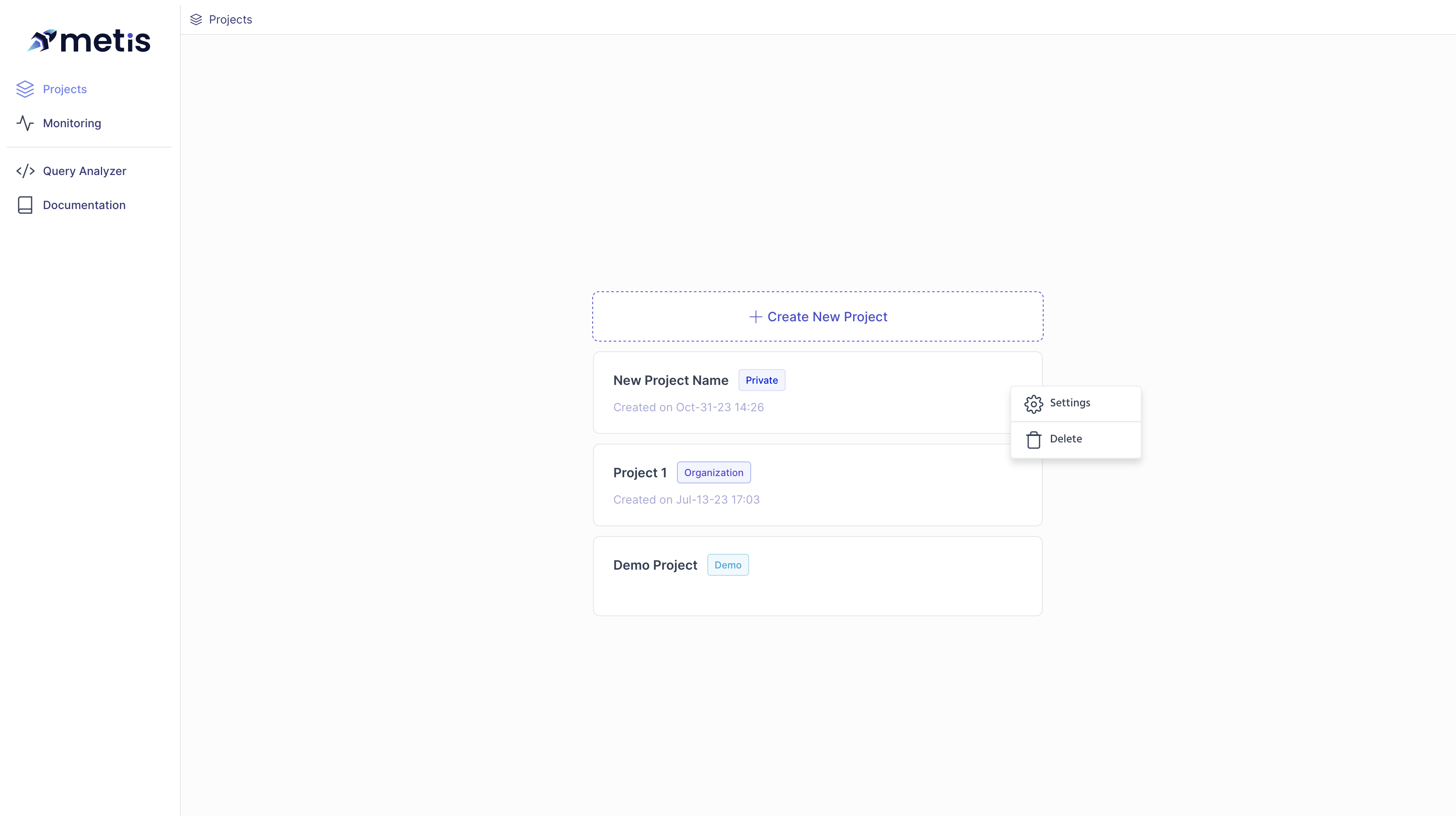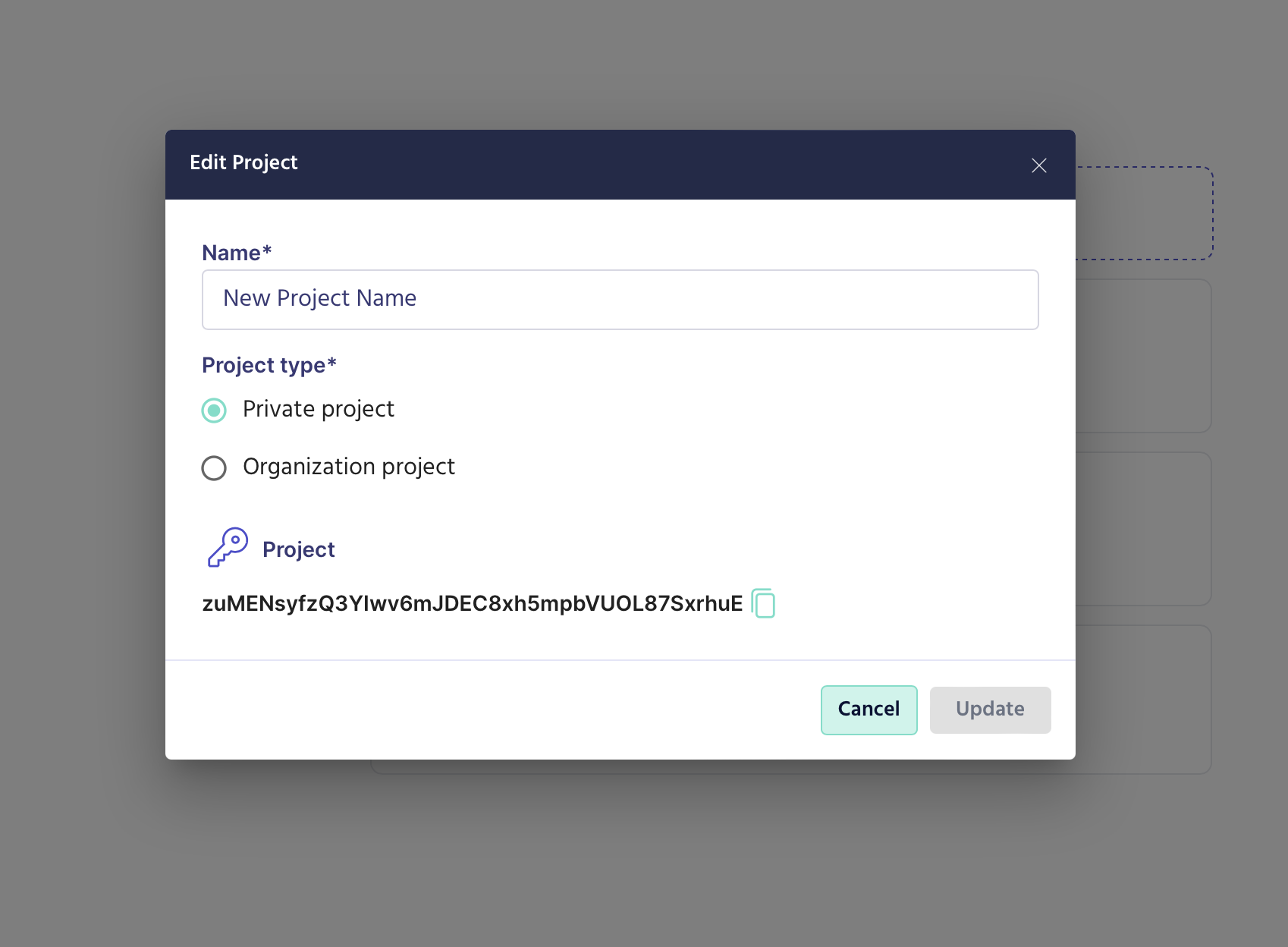🥽 Create a project & generate API key
In this page you will learn how to create a Metis project and get an API key
1. Sign Up
Sign up here. It's free.
2. Create a Project
Create a project to manage the DB-related issues in one place. A project manages the Production and Staging environments and DB-related software development lifecycle.
Every project has an API Key used by the SDK to send traces and metadata.
3. Get the API key - you will need it later
After creating a project, you can view your projects in Metis’s home page, go to the project’s settings by clicking on the project menu button, there you can find and copy the project’s API key